Tagged: Content Navigator
It is the User Experience!
I have been at the receiving end of so many surprises while using web or mobile applications during the past couple of years. Many features we earlier thought were possible only in native desktop applications have been prevalent in newer web applications. The mobile did take the usability quotient to an entirely new plane. I today have the freedom to discard an application because I don’t like the color of the footer text! There will be a hundred other applications out there that can replace the discarded app on my mobile screen or browser! User simply is the king now and there is only one thing that differentiates a good app from a great app. The user experience!
The paradigm has shifted decisively in the users’ favor. Now we don’t like that monolithic app that solves anything and everything for us. We like to get a small job done by an app, and that too extremely well. The consumer apps of today are so focused only on what they do right.
Now switch over to the enterprise. We see the world upside down! The majority of enterprise applications still come from the old school. We have large, cluttered, and feature stuffed applications that don’t care much about the poor user. The enterprise user cannot reject or even refuse to use an application because she didn’t like the layout. She is forced to use the app even if it doesn’t do what it is supposed to do. Enterprise applications typically have very long implementation cycles. By the time an app is implemented it would have become obsolete. Most of the time the users don’t have any say in how the app should be built. It comes from the top (or more accurately, from IT)!
ECM systems have been notorious for the worst possible user experience loads of money can buy. Implementers of FileNet, IBM CM, Documentum, OpenText etc. spent years trying to provide acceptable user interfaces to their customers. Every ECM services vendor had their own UI framework. The users were at the receiving ends of the ECM product vendors’ as well as the service vendors’ whims and fancies.
Then came SharePoint, letting the users breathe a bit of fresh air in terms of acceptable user experience. Along with it came (or rather got popularized) the idea of mashups and widgets (web parts). The need of the hour became supporting the SharePoint user interface or something similar. There were many end customer implementations with SharePoint as the end user interface for traditional ECM systems. Many of the ECM vendors such as IBM started popularizing their own SharePoint emulations. Remember WebShpere Portal and portlets, mashup center and widgets etc.
Recently IBM moved along the path of IBM Content Navigator (ICN), the panacea for all user interface woes experienced by ECM users in general, and FileNet/IBM CM users in particular. One need not use the Mashup center or WebSphere Portlets to build a good ECM user interface anymore! Now there is a new user interface platform for all IBM ECM solutions. What is more, it can talk to other ECM repositories using a CMIS interface. Recently ICN inspired IBM Case Manager as well and thus we have an entire stack of ECM and case management solutions with the ICN front end.
ICN also follows the trusted model of UI container and widgets. ICN in my opinion would have been a revelation if it had come way earlier. It is at least 10 years late to the market. ICN would have made perfect sense in the early 2000s where the whole FileNet market was suffering from its Workplace and customizations on it. Come 2014, the world has moved way far ahead and the users understand what a good user interface is. I see developers and architects struggling to get fonts changed or field alignments adjusted in a custom ICN widget. What can easily be done in HTML5 takes quite a lot of work-around in an ICN widget implementation. What I have seen is that the container and widget model user interface framework works best if the intention is to get any number of scroll-bars anywhere on the screen!
Providing user experience has evolved into an art and there are enough and more people out there who do it very well. Leave it to those professionals. The customers should engage UX professionals in any enterprise application project. The ECM vendors should provide easier ways of accessing their services so that others can build the user experience. The CMIS initiative is a great way of unifying content repository services. Let there be similar approaches to case management or BPM as well. There should be web APIs that can take and spit out simple data representations such as JSON. Let the UX people do the rest.
FileNet – Understanding Documents
This post is excerpts from the upcoming FileNet tutorial series “IBM Case Foundation Solution Developer’s Guide”
Documents are versionable objects that can have content. They can be thought of as the virtual equivalent of a physical document file. The following are the characteristics of a document in FileNet:
- Documents can have one or more versions
- They will have metadata
- They can be considered as instances of document classes
- Documents can be secured independently
- They can have zero or more content elements
- Documents may be filed in folders
- They can have a lifecycle
- Actions can be performed on documents and such actions could trigger events
- They can be linked to other documents in a peer-to-peer relationship or in a master-slave relationship
Versions
Versions are independent document objects and they preserve the content as it existed at the time of creation of the version. To put it simply, the content of a document version cannot be altered once it is created. However the metadata can be updated. Metadata updates overwrite the existing metadata values.
A document can have one or more versions. The list of versions is called the version series. Versions are created as a result of the check-out and check-in actions users perform on documents.
When a document is first created it creates the first version in the series. The user then checks out the version and checks in with a modified content file. Then the next version is created. This process can go on and on.
FileNet supports major and minor versions. A major version will have a full digit version number such as 1, 2, 3 etc. The minor versions are will have a single digit decimal version numbers such as 0.5, 1.1, 2.4 etc. Minor versions may be promoted to major versions by the user or major versions may be demoted to minor versions.
By default the latest version is considered as the current version. When you access a document, you are indeed accessing the current version of the document. However, FileNet provides options for a user to access any version in the series. The user may designate any version in the series as the current version if required.
Please note that the versions within a document cannot be secured separately. The security applies at the document level and all versions of the series will have the same access rights as the document.
Properties
Document properties are instances of the class properties. These are the values entered for each of the defined class properties. These values represent the actual metadata on the document and they can be used as search parameters to locate the document.
Content Elements
A document version can have one or more content element. A content element represents the electronic file that the document represents. It could be an image, office document file, PDF, audio, video, text file or any type of electronic content. If there are multiple electronic content files that represent a document, each file could become a content element in the version.
Organizing documents
Documents can be filed in folders. An object store has a root folder and a folder hierarchy can be created inside it. Documents can be filed in folders in this hierarchy. A document may be filed under multiple folders if required. A document can even be unfiled; that means it does not need to be filed in any folder.
Folders are not containers in FileNet. They have a file-in relationship with a document. And this model allows a document to be filed under multiple folders or be unfiled.
Securing documents
A document can be secured by associating permissions with it. Permissions are defined as a combination of privileges along with the users or user groups. A document can have any number of permissions associated with it. Privileges are granular and can be defined at levels of customized sets of viewer, author or owner. If required such privileges can be made even more granular based on individual actions that can be performed on the documents. Such privileges are then combined with the users or groups in the directory services to build access control lists in FileNet.
FileNet – Understanding Object Stores – Part II
This post is excerpts from the upcoming FileNet tutorial series “IBM Case Foundation Solution Developer’s Guide”
In the previous post we discussed the basic FileNet object types. Here we will try to peek into the metadata classes and properties.
Classes
A class is a definition of an object type. In other words it is a template using which an object is created. The class defines the metadata structure for an object. To put in a different perspective, an object is an instance of a class.
There are multiple types of classes in FileNet. For now let us limit our attention to three major types of classes: Document class, Folder class, and Custom object class.
The primary purpose of a class in FileNet is object categorization. It however is much more than a set of attributes. We will revisit classes in detail at a later section. But for the time being let our focus be confined to metadata classification.
Class Properties
A class could be visualized as a collection of attributes or properties. A property defines a metadata field. In the example shown, Invoice class is a class with four properties defined. Each property has a name, data type, length, and an attribute that defines whether values are required or not.
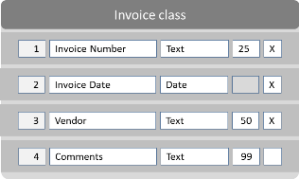
A property template is a master definition of a property. In order to add a property to a class a property template should be defined upfront. A property template defines the characteristics of a property. Some of these characteristics may be overridden while adding them to be part of a class, while many of them cannot be. For example if a property template is defined as a text field, the length of the text field could be altered for each of the classes where the property is added. But the data type of the template (Text) cannot be changed while using it in a class.s for a property definition. A class property is an instance of a property template.
A property template is a common definition across the object store and it can be added to any number of classes. A property template can be added to a class only once.
Choice Lists
Choice lists are predefined sets of values that can be defined for a property. Predefined values typically enforce data integrity and ensure that the user is guided to fill in the right values by choosing from a dropdown list of values or selecting among a set of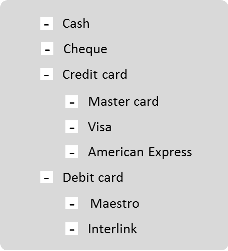 radio buttons etc.
radio buttons etc.
Choice lists are useful when the set of values to be typed-in are limited. You can always set a status property field with a choice from a limited number of values, but you may not be able to provide a list of customer names at design time. So it is essential that the solution builder understands where such pre-defined values can be used and where it cannot be.
In FileNet, choice lists are always associated with a property template. So additional care must be taken to ensure that such predefined values can be used for all the classes where the property template is used.
Choice lists can have a single or multiple levels of grouping. In a single level list, all the values are listed linearly. For example if a property attribute is color, then colors such as red, blue, green etc. can be listed linearly. There could be a situation where values are to be grouped such as in payment options. The higher level groups/values could consist of cash, credit card, debit card, cheque etc. Credit card option may further sub-divided into Master card, Visa, American Express etc. and debit card option could be divided into Maestro, Interlink etc.
IBM Case Manager 5.2
Exactly a year after the 5.1.1 release IBM released version 5.2 on Friday the 13th. I still don’t understand IBM’s version numbering logic. Just like the 5.2 platform, ICM also has significant improvements that justify major versioning.
To start with, it now runs on the Content Platform Engine provided by the 5.2 Case Foundation and it obviously simplifies implementation and maintenance. Installation and configuration in a high availability environment has been significantly improved. In an effort to make ICM appeal to a wider infrastructure audience it can now be installed on Oracle WebLogic as well.
Administration and configuration are split into two as compared to one in 5.1.1. There is an ICM configuration tool as well as an administration client. The configuration tool lets you setup the environment and connectivity to the underlying Case Foundation components and other resources. Additionally it lets you deploy ICM applications.
The administration client is a web based utility modelled similar to the platform administrative client (ACCE). While the initial setup is done using the configuration tool, the administration client can be used to do additional routine configuration changes. The administration client uses a wizards based UI that can easily guide the users in tasks such as object stores configuration, creating templates, creating solutions from templates, moving solutions, export/import of security and audit settings etc. The administration client makes configuration and export/import functions accessible from any browser.
Case Builder has been improved with a set of new features. The tools for creating page layouts and view designs are now available from within the builder itself. Now you have an integrated solution page designer with a data layout editor that can be used to design rich form like views to display case properties. It has an integrated rules designer that has case properties in context. There is a totally revamped task step editor that is significantly faster and intuitive to use. The other benefit of being part of the integrated case builder is that the resources created from these components are included in the solution package and they are automatically deployed with the solution. So, no more manual steps are required to get your solution out of the development door. Using the case builder a solution developer can either create custom pages or reuse the ones that are provided out of the box. One can change the layout style, manipulate the widgets and handle the events to achieve results. The toolbars and menus can be customized. The developer can implement custom widgets and actions and use them in the page designer if necessary.
Additionally the case builder comes with business rules editors – text based and table based. One can add business rules to the solution using these tools and this feature makes it extremely easy for the solution developer to get a new solution built and deployed faster.
One of the most significant improvements in 5.2 is the new Case Manager client. Built fully on the IBM Content Navigator platform, the new client is better, faster, and lighter. It is now devoid of the Business Space clumsiness! The base content navigator platform provides the ability for the solution developer to fuse content and case management features into a single desktop. There are new features such as the case visualizer that give the users a complete view of what is happening with their cases. The new client is architecturally streamlined, customization and configuration abilities are enhanced, and more importantly uses the same standards based UI framework as with a content management application.
A rich JavaScript API is provided with the 5.2 version using which developers can extend the case manager client. ICN JavaScript APIs can be used to achieve further customization if required. Case management applications can now be versatile and much closer to the user’s requirements with the additional capabilities for customization provided in 5.2.
There is a battery of additional enhancements such as multi-user editing of solutions, custom tasks, in-basket synchronization, documentation improvements to name a few.
In summary I guess IBM is getting its act together with respect to the ECM and Case Management portfolios. The improvements in the 5.2 version of Case Foundation combined with the new Case Manager will give the partner and customer community much to cheer about! Three cheers for a job well done!
IBM’s Daeja Acquisition
IBM has put one more piece of the puzzle together. Acquired Daeja Imaging Systems yesterday. (See News Release). From 2006 onwards IBM has systematically acquired companies one by one to put together a comprehensive ECM offering. IBM went to the extent of almost discarding everything that existed prior to the FileNet acquisition by gradually sidelining IBM Content Manager.
Currently with FileNet, DataCap, and now Daeja there is a full fledged Content management story in place. Other acquisitions such as PureEdge and iLog contribute immensely to the case management portfolio as well.
We might be able to expect the add-on modules such as Universal Viewing, Office Module, Annotations Module and Document streaming Modules to be bundled with FileNet in the future.
ECM – Metadata Modeling
An Enterprise Content Management system allows the organization to manage its unstructured information. Structured information is hosted by line of business applications and typically is stored in databases. Such data serves a purpose in business transactions and is completely owned by the respective application that is responsible for managing it. On the other hand, managing unstructured information needs careful planning by many stakeholders within the organization. The strategy for managing content should ideally be an enterprise-wide one even though the implementation could be tailored to specific business units.
An AIIM survey projects that roughly 80% of an organization’s information lies in the unstructured form. What it implies that for an organization without an ECM system, the information accessible in existing systems for the business users is limited to 20%. In such cases, business decisions are either made with the accessible information or a lot of time an effort is spent on finding the relevant information for such decision processes. In this context an ECM system becomes a “must have” infrastructure for any organization.
The typical benefits of ECM implementations include accessibility to information, security and access controllability of information, reduction in paper usage, enhanced employee productivity, direct and indirect cost reductions, traceability, improved collaboration, disaster recovery etc.
The most important aspect of ECM is information accessibility. Users can find the information they need easily and quickly. So, it is essential to look at implementation of an ECM system from information accessibility point of view. The first consideration for information accessibility is the data model.
Data Model
Building an effective data model is an involved process. How one organization wants to look at its documents could be very different from another organization. Even within the same organization, different business units may look at documents differently. As part of an ECM implementation, sufficient care should be taken in coming up with the right data model for the organization. Some of the important concepts of document data modeling are given below:
Categorization
The foremost aspect of data modeling is document categorization. Categorization ideally should be done by the business context. Thus it is essential to categorize a financial document differently from a research document. Similarly a contract document will be different from an employee document.
Categorization helps to narrow the context for document searches at the highest level. Typically the user will start with looking for a document in a particular category first. For example, a user from Human Resources might determine whether she is looking for an employee document or a policy document before she narrows her search with some specific attributes.
Index Data
Each category of documents should have certain associated index data values. As an example, an employee document can have either an employee id or the employee name associated with it. Additionally it can have certain sub-categories or document types attributed to it. Document types could be employee resume, passport copy, national id, vacation requests and approvals, evaluation report etc. Similarly a research document could have the document title or subject, the topic of research, authors, publication date etc. as index values.
When a user wants to find a document, she can search the system for the category and the specific document type, or the subject, or any of the other index values.
ECM experts typically recommend for limiting the number of index values a manageable set. It will be cumbersome to manage and maintain 20 index values for a document. At the same time 2 index values may be too few to accurately locate a document. Ideally the number of index fields is recommended to be kept between 5 and 7.
Tags
Tagging is a recent but very effective mechanism for locating documents. Tags provide users with the flexibility of associating certain context information with documents. Tags are free text data that can be associated by the users on to a document. They can then be used to search for the document. ECM implementations will be very effective with the usage of tags in their data model.
Lookups
Lookups are value pick lists for document indexing. While indexing documents if there are index values that can be picked from a pre-defined list rather than typing them each time, the accuracy of indexing will be higher. If the users were asked to type in text there are possibilities that they could make an occasional mistake. For example, for a financial document if the document types can include only invoices, payment advices, purchase orders, and delivery notes, these values can be pre-defined as a lookup list and be asked to be picked from that lookup list. This will improve the accuracy of the document type index value and thus the searches will be more accurate.
Document Organization
In the absence of a proper ECM strategy and data model, users resort to organize their documents in a hierarchical fashion. This practice is used for structuring documents in a shared folder by creating folders and sub-folders. Such practices should be discouraged in a metadata driven ECM implementation. It is always easier to locate a document using metadata or tag based searches rather than browsing them in a folder hierarchy. The more metadata and tags are used for document indexing the better will be the accessibility.
So in an ECM data model, organizing documents in a hierarchical folder structure alone (as in a shared folder) is not very productive.
FileNet – IBM Content Navigator
IBM Content Navigator (ICN) is one of the severely promoted applications from the IBM ECM portfolio. Months before the first version was released, this product featured in IBM’s ECM conferences and sales shows under the code name Nexus. Ironically the first version was numbered 2.0 prompting many poor souls including your truly to go on unsuccessful treasure hunts to locate the non-existent version 1.0. Anyways, two minor releases in roughly 6-7 months intervals we are currently looking at version 2.0.2.
Kudos! This is by far one of the best looking products from the IBM ECM group (including the erstwhile FileNet team). In terms of appeal and usability this one outscores Workplace and Workplace XT. The positives are many. The layout is a lot better than the earlier products. The thumbnail views and the document viewer carry major improvements. The concept of desktops is far superior to My Workplace that we are so used to. Teamspaces is a good start, even though quite rudimentary, in the collaboration direction. Searching is a pleasure in comparison to the older ways especially the ability to create saved searches. Version 2.0.2 even provides an option for the administrator to control user creation of search templates. But whichever way we look at it, it is a thousand times better than the dreaded search template designer of the Workplace or XT.
The Microsoft Office add-on module is richer with the workflows abilities such as launch and process approval workflows and view work-item history without switching to the web version. The mobile version is also a welcome addition. ICN is one of the coolest products by IBM ECM standards; with a specific emphasize to the last phrase. What is more, you can even customize it!
But my problem is that I just can’t love this product. The issues I have with ICN are at tactical as well as strategic levels.
At the tactical level, usability is an issue. Frankly IBM products were never known to be user friendly. In this era of Facebooks, LinkedIns, Dropboxes, and EverNotes there are certain expectations users set for their applications. Throughout ICN, the user can experience the typical IBM clumsiness. Even the mobile version is no exception. The icons, the menus, the buttons, the panels, grids, and everything lack that finesse. It clearly is a product of the old school of user interface building. The ability to customize is great, but why Dojo? jQuery could have been a much better option and would have had a universal appeal.
But the bigger issues are at the strategic level. ICN fits perfectly into the IBM ECM strategy and roadmap. I however don’t quite get that strategy. IBM very clearly separated ECM and BPM. BPM strategy is purely under the WebSphere brand with IBM Business Process Manager (the erstwhile Lombardi). FileNet has nothing to do with BPM and what it will do is ECM, Case Management, and Records Management. ICN is purely the ECM user front end and it has no role to play anywhere else. The strategy is quite clear.
In my opinion, this strategy makes ICN irrelevant. The users (and organizations) of today don’t see ECM as a frontend activity. ECM is an infrastructure to manage and cater documents as and when the front end systems need them. Barring very few customers, I have not seen users going to a specific application to upload, download, and edit documents. Even if there are customers who do that today, in the long run they will move away from such activities. Having exposed to the intuitiveness of applications such as Dropbox, Box, Google Drive etc., users will move more and more away from browser based document management interfaces. So what is the business case for ICN?
ICN cannot be deployed in a BPM/Case Management scenario. It simply does not support eForms. There were umpteen number of questions posed to IBM on forms support on ICN, but all of them met with deafening silence as responses. I bet my money on the fact that IBM will never support eForms (whether the old deprecated FileNet e-Forms or the new IBM Forms) on ICN.
ICN will never replace Workplace XT. You will not get the Process Designer or PCC on ICN. Period. (One cannot even build Entry Templates in ICN!) I won’t be surprised if ACCE (Administration Console for Content Platform Engine) gets some of those features when they retire Workplace XT. At this point, the only additional features that are candidates for ICN are some of the Records Management ones.
To summarize, if you are only a content management user with extremely limited workflow capabilities, you might be able to manage with ICN. Otherwise go straight to Case Manager. If you don’t think that your organization is ready for Case Manager, find a good system integrator to build a custom user interface that can provide you a document based BPM solution. Believe me, you will like that option a lot more.