FileNet – Understanding Object Stores – Part II
This post is excerpts from the upcoming FileNet tutorial series “IBM Case Foundation Solution Developer’s Guide”
In the previous post we discussed the basic FileNet object types. Here we will try to peek into the metadata classes and properties.
Classes
A class is a definition of an object type. In other words it is a template using which an object is created. The class defines the metadata structure for an object. To put in a different perspective, an object is an instance of a class.
There are multiple types of classes in FileNet. For now let us limit our attention to three major types of classes: Document class, Folder class, and Custom object class.
The primary purpose of a class in FileNet is object categorization. It however is much more than a set of attributes. We will revisit classes in detail at a later section. But for the time being let our focus be confined to metadata classification.
Class Properties
A class could be visualized as a collection of attributes or properties. A property defines a metadata field. In the example shown, Invoice class is a class with four properties defined. Each property has a name, data type, length, and an attribute that defines whether values are required or not.
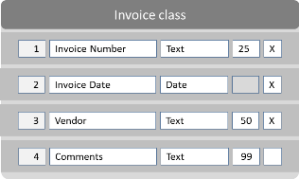
A property template is a master definition of a property. In order to add a property to a class a property template should be defined upfront. A property template defines the characteristics of a property. Some of these characteristics may be overridden while adding them to be part of a class, while many of them cannot be. For example if a property template is defined as a text field, the length of the text field could be altered for each of the classes where the property is added. But the data type of the template (Text) cannot be changed while using it in a class.s for a property definition. A class property is an instance of a property template.
A property template is a common definition across the object store and it can be added to any number of classes. A property template can be added to a class only once.
Choice Lists
Choice lists are predefined sets of values that can be defined for a property. Predefined values typically enforce data integrity and ensure that the user is guided to fill in the right values by choosing from a dropdown list of values or selecting among a set of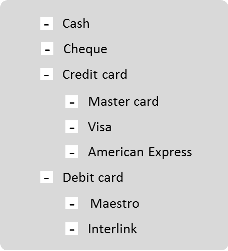 radio buttons etc.
radio buttons etc.
Choice lists are useful when the set of values to be typed-in are limited. You can always set a status property field with a choice from a limited number of values, but you may not be able to provide a list of customer names at design time. So it is essential that the solution builder understands where such pre-defined values can be used and where it cannot be.
In FileNet, choice lists are always associated with a property template. So additional care must be taken to ensure that such predefined values can be used for all the classes where the property template is used.
Choice lists can have a single or multiple levels of grouping. In a single level list, all the values are listed linearly. For example if a property attribute is color, then colors such as red, blue, green etc. can be listed linearly. There could be a situation where values are to be grouped such as in payment options. The higher level groups/values could consist of cash, credit card, debit card, cheque etc. Credit card option may further sub-divided into Master card, Visa, American Express etc. and debit card option could be divided into Maestro, Interlink etc.