Category: Records Management
Approaching ECM
 This is a variation of a post I published years ago. However I feel that approaching enterprise initiatives in a structured manner can reap rich benefits. Having watched and participated in many ECM and BPM initiatives around the world, I feel that it is not impossible to avoid failures. Though the success/failure statistics is heavily lopsided in ECM, with careful planning and execution we can definitely swim against the tides.
This is a variation of a post I published years ago. However I feel that approaching enterprise initiatives in a structured manner can reap rich benefits. Having watched and participated in many ECM and BPM initiatives around the world, I feel that it is not impossible to avoid failures. Though the success/failure statistics is heavily lopsided in ECM, with careful planning and execution we can definitely swim against the tides.
Enterprise Content Management and Business Process Management are not merely IT projects. Ascending on an ECM/BPM path requires meticulous planning, execution, and measurement. For all stakeholders, it is essential to internalize that such an initiative will definitely alter the way the organization executes its business, positively.
ECM/BPM is about business transformation. It is about aligning people, process, and content with business priorities. So, it is essential for an organization to define how this alignment can be achieved. Any organization that is serious about content and process management must define an ECM/BPM program.
ECM/BPM Program
A program is mandatory for any organization contemplating ECM/BPM. Putting a program in place does not mean that the organization should look at executing the program in a massive way. The organization need not, and in many cases should not, proceed with a big bang approach to ECM/BPM. At the same time, projects should not be executed in isolation thus creating silos within the organization. Defining a program helps the organization in setting the direction of the ECM/BPM journey. Even if the execution approach is small and tactical, a program will let the organization align such steps in the same strategic direction.
An ECM/BPM program involves four steps:
- Articulating the objectives
- Planning
- Executing the plan
- Measuring the program itself
Objectives
It is essential that the organization understand what the objectives of this program be. Such a program will be deemed to fail unless there is buy-in from all key stake holders in the organization. The top management, functional heads, line managers, and all employees of the organization should be prepared well for the change and its benefits.
The commonly achieved benefits of such a program are:
- Improved organizational efficiency and effectiveness
- Better control of the operations
- Increased collaboration between functions
- Better customer satisfaction levels
- Ability to scale up operations better
- Cost reduction
While all or many of these benefits can be achieved in an ECM/BPM program, it is paramount to identify the primary potential benefits. The goal for potential benefits is unique for an organization, so the first step of such a program is to identify them. The most important potential benefits will be the objectives of the program.
Defining the objectives will be an exercise where representatives from all key stakeholders participate. Potential benefits can be defined only if current pain points are enumerated and analyzed. This is a vital exercise since a solution cannot be arrived at before understanding the problem in detail.
The outcome of this step will be clearly articulated organizational objectives for the ECM/BPM program that are endorsed and internalized by the key stakeholders.
Planning
The previous step defined what the program will bring to the organization. The planning step will define how the objectives will be met, who will make it happen, when and where the benefits can be realized.
The first step will be to put together a team who will manage and monitor the planning and execution of the program. The proposed team should have representation from the top management, business units, user community, information technology, compliance group, and other support functions.
This phase will flush out more details about the individual group pain points and areas of improvements. Besides, the step will define tactical and strategic approaches in dealing with the problems in hand. The most significant part of the planning process is to put together a potential organization-wide roadmap for achieving the objectives.
The last priority for the planning phase will be to prioritize the tactical initiatives that are achievable in the shorter timeframe and identify potential execution plans.
Execution
The execution phase will focus on identified and approved tactical plans. It will involve looking at these tactical plans, defining the problems in detail, identifying potential solution, identifying necessary technological improvements, getting internal or external teams to bring execution capabilities, and finally carrying out solution projects.
Execution phase is a long-term process and will involve a multitude of internal teams, technologies, vendors, and administrative functions. The program team will play a significant role in this phase to ensure that each tactical plan execution is fully aligned with the organizational objectives defined for the program.
Measurement
The most important and the most neglected step in an enterprise wide program is measuring. An organization should have a clear understanding of the ROI (Return On Investment) at every step of the program. ROI is nothing but a quantification of the objectives. Objectives are easy to enumerate, but difficult to quantify. In most cases, measurement and monitoring are lost in the execution step.
The program team will need to define measurable matrices for each tactical plan. These parameters are to be reviewed during and after the execution of the tactical plan. The findings are then to be incorporated into future tactical plan execution and approvals. This will ensure that the ROIs are accrued in the right direction throughout the program.

Records Management for Dummies
“This house is a junkyard!; too much unwanted stuff everywhere”, lamented my wife the other day. I can’t find fault with her observation as often I too was surprised at the amount of things we accumulated over the years. We have been living in this house for the past 12 years. We did a couple of rounds of summer cleaning drives. But we still have too much junk!
Well, the problem is that we surely didn’t know what to keep and what to throw away. We didn’t even know the reason why we were keeping things. For example, I have the boxes of all the mobile phones I bought in the past 12 years, even though I don’t have those old phones anymore! Whenever I bought a new cell phone, I kept the box because of its novelty value and the extreme self satisfaction that box provided me when I looked at my newest possession and its container! Over a period of time I got used to the phones while the boxes lie somewhere in an obscure corner of one of the cabinets.
The situation is the same with documents. All my credit card statements went into some folder in one of the drawers. All utility bills, invites, invoices, bills, and receipts ended up in some drawer in one of the rooms. 12 years later I finally realized that I have a huge junk problem! I can’t throw these things out now because I don’t know what is important and what is not. At the same time I cannot ignore this problem because I no longer have space in the house to accumulate more junk! The only option is to go through every piece of article as well as document and evaluate its importance in my life. It might take weeks or months, but I have to bite the bullet and get my house in order!
Now let’s look at an enterprise. If I as an individual can accumulate so much junk, look at the potential of a large organization in the junk accumulation race. The problem organizations are experiencing now is that no user would want to throw away any piece of information or be responsible for information destruction. Businesses create unrealistic estimates of the importance of their information and documents. They ideally want to keep everything without understanding where such practices will lead them in the long run. Electronic storage is cheap, but the labor to find a piece of information from a huge pile is not. And that is precisely why organizations should invest in a records management initiative.
Records management is often misunderstood as a technology solution, which it simply is not. Of course, technology can help and automate certain aspects, but the focus should be on the policies and guidelines. The three most important aspects of records management are:
- What is important?
- How long it is important?
- What happens when it is no longer important?
What is important?
This is the first point of failure for most of us – individuals or organizations. We fail in assessing what is important to us and what is not. We need to make a decision as to how important a grocery bill is or a used bus ticket is before deciding to push them into a folder. Similarly we need to look at every document or article in hand before deciding to store them. We need to keep only those with a future value, and all others should go into the trash can at the earliest possible moment. There should be a valid reason as to why we keep what we decide to keep. Anything that we keep because it has a valid future value is called a Record. In my case the cellphone is a record where as the box is not and so the box should have ideally gone to the trash can on day one!
How long it is important?
Most of the records have a life span. Your cell phone is good for a couple of years or till it becomes obsolete in your observation. Once the importance (rather utility) is exhausted it should be disposed off. The utility bills or credit card statements could be kept for a limited period of time before they are shredded. Similarly if we look carefully at all the records, we should be able to identify the time periods for which these are important to us. This time period is often referred to as the Retention Period. In any records management initiative, it is essential to understand the retention period of each of the records that we keep.
In an enterprise scenario it may not be easy to identify the retention periods of each of the records individually. So we need to group records into categories and identify the retention periods for the record categories. Categorization can be at multiple levels: you can have categories and multiple levels of sub-categories under them. Managing retention periods at the category levels could be easier than managing them at the record level.
Some records may have a perpetual retention period. Your birth certificate or educational credentials will be valid throughout your life (and may be even beyond that). Such records are called Vital Records. Only the vital records should be kept forever.
What happens when a record is no longer important?
The answer is quite simple. It should simply be disposed off. Disposal could be destruction or simply taking it out of your control. A cell phone can be sold off once its utility is over or it can be trashed/recycled. Documents that are no longer important can be shredded.
The concept is fairly simple, but real life situations are not. For example the retention period may not be carved in stone on day one, and might require periodic monitoring. Based on changes to compliance regulations, retention and disposals might change over a period of time. Sometimes a legal complication might arise when you are about to dispose a document. So records management initiative should be sensitive to all such changes and adjust the process accordingly.
Modern records management solutions provide capabilities to dynamically adjust to the evolving practices and procedures. They provide the users with the abilities to manage disposition schedules, file documents based on well defined filing plans, and place holds on documents in case there are legal or other requirements. Such details are fodder for another post in the near future.
FileNet – Understanding Object Stores – Part II
This post is excerpts from the upcoming FileNet tutorial series “IBM Case Foundation Solution Developer’s Guide”
In the previous post we discussed the basic FileNet object types. Here we will try to peek into the metadata classes and properties.
Classes
A class is a definition of an object type. In other words it is a template using which an object is created. The class defines the metadata structure for an object. To put in a different perspective, an object is an instance of a class.
There are multiple types of classes in FileNet. For now let us limit our attention to three major types of classes: Document class, Folder class, and Custom object class.
The primary purpose of a class in FileNet is object categorization. It however is much more than a set of attributes. We will revisit classes in detail at a later section. But for the time being let our focus be confined to metadata classification.
Class Properties
A class could be visualized as a collection of attributes or properties. A property defines a metadata field. In the example shown, Invoice class is a class with four properties defined. Each property has a name, data type, length, and an attribute that defines whether values are required or not.
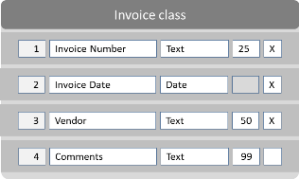
A property template is a master definition of a property. In order to add a property to a class a property template should be defined upfront. A property template defines the characteristics of a property. Some of these characteristics may be overridden while adding them to be part of a class, while many of them cannot be. For example if a property template is defined as a text field, the length of the text field could be altered for each of the classes where the property is added. But the data type of the template (Text) cannot be changed while using it in a class.s for a property definition. A class property is an instance of a property template.
A property template is a common definition across the object store and it can be added to any number of classes. A property template can be added to a class only once.
Choice Lists
Choice lists are predefined sets of values that can be defined for a property. Predefined values typically enforce data integrity and ensure that the user is guided to fill in the right values by choosing from a dropdown list of values or selecting among a set of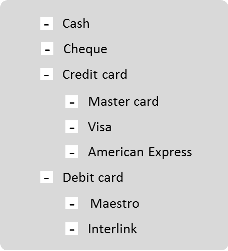 radio buttons etc.
radio buttons etc.
Choice lists are useful when the set of values to be typed-in are limited. You can always set a status property field with a choice from a limited number of values, but you may not be able to provide a list of customer names at design time. So it is essential that the solution builder understands where such pre-defined values can be used and where it cannot be.
In FileNet, choice lists are always associated with a property template. So additional care must be taken to ensure that such predefined values can be used for all the classes where the property template is used.
Choice lists can have a single or multiple levels of grouping. In a single level list, all the values are listed linearly. For example if a property attribute is color, then colors such as red, blue, green etc. can be listed linearly. There could be a situation where values are to be grouped such as in payment options. The higher level groups/values could consist of cash, credit card, debit card, cheque etc. Credit card option may further sub-divided into Master card, Visa, American Express etc. and debit card option could be divided into Maestro, Interlink etc.
ECM – Objectives
“I am sure that we will be able to close the sale this quarter” said Mike the sales guy with a beaming smile. He had a coffee meeting with David, the IT procurement head of ACME Corporation last evening. David was picking Mike’s brains on how he can utilize the unspent dollars in the yearly budget. Since this is the last quarter of the year, David wanted to ensure that he utilizes his budget fully. The ECM software fit perfectly into what David wants to achieve and it will help Mike achieve his numbers for the quarter. A win-win situation indeed!
You need to implement a document management system is the directive Mohammed got from his Director. Mohammad is the IT manager at Bin Aishar Group, a very large trading enterprise in the middle-east. The son of the Director’s friend has a company that sells document management solutions and so Mohammad has to procure the software from that company. Before he goes ahead with the purchase he has to mimic a fair selection process.
Given above are two of the many scenarios that I have come across. While certain individuals within the ecosystem will be happy with the outcomes, the respective organizations will suffer for sure. Both the procurements listed above serve no purpose to the organizations. Quite often this is how enterprise software is sold and “implemented”. And these are recipes for disaster.
It is essential to define the objectives before embarking on an ECM initiative. The organization has to ask itself as to why ECM and Why now? The answers to these questions often don’t come from the IT departments, but the business groups. Business groups should be fully on-board before IT makes any ECM/BPM decisions.
ECM/BPM is traditionally a bottom-line influencer. The typical drivers are cost reduction, efficiency improvements, disaster recovery, legal discovery, and better customer experiences. The organization should clearly identify the top benefits of the proposed ECM/BPM initiative. Once the perceived benefits are identified the organization should ideally set objectives around these benefits. Examples of such objectives could be:
- Reduction in customer acquisition cost by 20%
- Turn-around-time (TAT) for new applications should be less than 48 hours
- Decrease physical storage cost by 30%
Once the objectives are set, the organization should clearly define how to achieve such objective by implementing an ECM/BPM system and more importantly how to monitor and measure such changes. These are essential steps before you make the first call to an ECM software sales guy.
More importantly it is in your best interest to internalize the fact that the priority of the ECM sales guy is to meet his quarterly or yearly sales targets. So whichever vendor you choose should clearly understand your objectives and they should deliver on those. Period.
ECM Magic Quadrant
It’s been a month since the Gartner Magic Quadrant for ECM report is out and I am sure that innumerable discussions have already taken place on the subject. This is another circus that runs every year that causes emotions such as anticipation, ecstasy, dismay, and indifference. To cut the introduction short, like every other person on the planet I too have my own opinions about the report.
The MQ over the years has been more or less static with a few surprises here and there. The leaders have always been leaders and the niche players have always been so for a while. Xerox and Alfresco have been permanent dwellers of the Visionary column for 4 years in a row. The Challengers column has always been scantily inhabited with Perceptive Software being the lonely face there till last year. Even the analyst team remains similar with three of them being in the seat for past 5-6 years at least. I am sure everybody (the readers and even the authors) was thoroughly bored of the same mundane stuff. So Gartner decided to put a twist to the story this year! Oracle now falls out of the Leaders quadrant and move to the Challengers column. Also to keep the tradition of the Challengers column housing only one vendor, they move Perceptive to the Leaders column. A truly inspiring move!

I am a little puzzled about two things: The utility as well as the credibility of this report. Vendors had always used this chart for their advantage. If the product that you are endorsing is mentioned in the MQ, it is a selling point by itself. If your product is in the Leaders quadrant, then you highlight it in every possible collateral or presentation. Beyond this, I have not seen it being of any help to anybody involved. I have not had a customer who chose a product because it is positioned as a leader in the MQ. If the customer chose an IBM or Oracle it had nothing to do with MQ. It is because the product is from IBM or Oracle. Period. From that count, Oracle doesn’t have anything to worry about their position in this year’s MQ. They are just fine!
The credibility of this report is something that I have an issue as an ECM professional. Let us take the curious cases of 2 of the top vendors: Microsoft, and Oracle.
Microsoft stormed into the Leaders quadrant in 2008 after a 2-year internship in the Visionary column and in the Niche Players column before that. SharePoint continues to impress Gartner. It is a bit puzzling to understand how SharePoint continues to be evaluated highly. The weightage for the ranking as published by Gartner for 2013 is as follows:
Document Management (15%), Image Processing Applications (18%), Workflow/BPM (22%), Records Management (13%), WCM (7%), Social Content (15%), Extended Components (10%)
When you compare OpenText or Documentum with SharePoint on these criteria, I am puzzled as to how SharePoint can be evaluated higher!
I have always seen Oracle (even Stellent before the acquisition) in the Leaders quadrant. So I don’t understand how they can slip so much in 1 year from being the second best last year! They have not made such drastic reversals in the product or strategy to justify the drop. There is nothing in the report that convinces me to believe that Oracle messed up so badly. I am wondering what happened there? Are there other considerations that are not explicit?
Besides when I examined the strengths and cautions sections of the past 6 MQs, the blurbs are the same or very similar. The relative positions of the dots in the chart vary slightly every year for all the players. No justifications for such changes are provided by Gartner. I won’t be surprised if there was an MQ dart board and the authors are just practising their art every autumn!
FileNet – IBM Content Navigator
IBM Content Navigator (ICN) is one of the severely promoted applications from the IBM ECM portfolio. Months before the first version was released, this product featured in IBM’s ECM conferences and sales shows under the code name Nexus. Ironically the first version was numbered 2.0 prompting many poor souls including your truly to go on unsuccessful treasure hunts to locate the non-existent version 1.0. Anyways, two minor releases in roughly 6-7 months intervals we are currently looking at version 2.0.2.
Kudos! This is by far one of the best looking products from the IBM ECM group (including the erstwhile FileNet team). In terms of appeal and usability this one outscores Workplace and Workplace XT. The positives are many. The layout is a lot better than the earlier products. The thumbnail views and the document viewer carry major improvements. The concept of desktops is far superior to My Workplace that we are so used to. Teamspaces is a good start, even though quite rudimentary, in the collaboration direction. Searching is a pleasure in comparison to the older ways especially the ability to create saved searches. Version 2.0.2 even provides an option for the administrator to control user creation of search templates. But whichever way we look at it, it is a thousand times better than the dreaded search template designer of the Workplace or XT.
The Microsoft Office add-on module is richer with the workflows abilities such as launch and process approval workflows and view work-item history without switching to the web version. The mobile version is also a welcome addition. ICN is one of the coolest products by IBM ECM standards; with a specific emphasize to the last phrase. What is more, you can even customize it!
But my problem is that I just can’t love this product. The issues I have with ICN are at tactical as well as strategic levels.
At the tactical level, usability is an issue. Frankly IBM products were never known to be user friendly. In this era of Facebooks, LinkedIns, Dropboxes, and EverNotes there are certain expectations users set for their applications. Throughout ICN, the user can experience the typical IBM clumsiness. Even the mobile version is no exception. The icons, the menus, the buttons, the panels, grids, and everything lack that finesse. It clearly is a product of the old school of user interface building. The ability to customize is great, but why Dojo? jQuery could have been a much better option and would have had a universal appeal.
But the bigger issues are at the strategic level. ICN fits perfectly into the IBM ECM strategy and roadmap. I however don’t quite get that strategy. IBM very clearly separated ECM and BPM. BPM strategy is purely under the WebSphere brand with IBM Business Process Manager (the erstwhile Lombardi). FileNet has nothing to do with BPM and what it will do is ECM, Case Management, and Records Management. ICN is purely the ECM user front end and it has no role to play anywhere else. The strategy is quite clear.
In my opinion, this strategy makes ICN irrelevant. The users (and organizations) of today don’t see ECM as a frontend activity. ECM is an infrastructure to manage and cater documents as and when the front end systems need them. Barring very few customers, I have not seen users going to a specific application to upload, download, and edit documents. Even if there are customers who do that today, in the long run they will move away from such activities. Having exposed to the intuitiveness of applications such as Dropbox, Box, Google Drive etc., users will move more and more away from browser based document management interfaces. So what is the business case for ICN?
ICN cannot be deployed in a BPM/Case Management scenario. It simply does not support eForms. There were umpteen number of questions posed to IBM on forms support on ICN, but all of them met with deafening silence as responses. I bet my money on the fact that IBM will never support eForms (whether the old deprecated FileNet e-Forms or the new IBM Forms) on ICN.
ICN will never replace Workplace XT. You will not get the Process Designer or PCC on ICN. Period. (One cannot even build Entry Templates in ICN!) I won’t be surprised if ACCE (Administration Console for Content Platform Engine) gets some of those features when they retire Workplace XT. At this point, the only additional features that are candidates for ICN are some of the Records Management ones.
To summarize, if you are only a content management user with extremely limited workflow capabilities, you might be able to manage with ICN. Otherwise go straight to Case Manager. If you don’t think that your organization is ready for Case Manager, find a good system integrator to build a custom user interface that can provide you a document based BPM solution. Believe me, you will like that option a lot more.
FileNet – Content Platform Engine
Version 5.2 is a very significant release in the FileNet P8 evolution. I am a bit confused as to why IBM didn’t number it differently. At least a number of 5.5 would have done justice to the improvements that are brought into the platform. To me, the most important change in this release is the consolation of Content Engine and Process Engine to what is now being called as Content Platform Engine. CE and PE are history and welcome to the world of CPE! And the icing on the cake is that the component manager now runs on the CPE server. Hurray!
CPE is a complete J2EE application and is deployed in the application server. So finally the code responsible for running our workflows is executed by a WebSphere or its equivalents. This simplifies the installation and administration of the core platform significantly. That is one less server and client to install. This is handy especially when applying service packs and patches. Besides, ACCE (Admin Console for Content Platform Engine) is installed along with the platform.
It hurts a little bit to see FEM (FileNet Enterprise Manager) go away. Not that anybody loves FEM that much, but the replacement in its current state doesn’t hold up to it. ACCE in 5.2 is feature complete, but has plenty of teething issues. By the time FEM actually goes away, ACCE might provide a better experience. In the same breath, it is a relief to see the Legacy Content Search Engine go away. The new CSE is slicker and does a good job. So, bye bye K2.
Database sharing is a welcome change. So, multiple object stores, workflow systems, and Case Analyzer can share the same database and data sources. This simplifies the administrator’s job especially when creating object stores. This is of course a side benefit of the CE – PE consolidation.
The inclusion of some of the features that were in the Records Management realm into CPE is a step in the right direction. Features such as retention, holds, and disposal policies are now part of the CPE. I’m sure many would love the new thumbnail feature and the introduction of a trash can (recovery bin).
Along with the component manager, another pain in the back (Sweep) has also moved into CPE. These two have been major headache generators for the poor souls who administer FileNet. Hopefully the new move might reduce the pain there. Time will tell us if this is something to be excited about.
Of course there is IBM Content Navigator which is much talked about already. For over a year, IBM has been promoting ICN as the next best thing to sliced bread. Let’s discuss ICN in another post.
There are many more additions to the CPE and while those changes are important for the platform, I’m not sure if I personally am excited about many of them. In general, I think that IBM has done a good job with 5.2.
ECM 101
This blog is all about ECM (Enterprise Content Management). I got into this domain accidently about 15 years back and stuck with it almost forever. Like any other technology vertical, ECM also has far too many facets. My comfort zones are content and process management, case management, capture, records management, and forms management.
AIIM, the premier ECM industry association, defines Enterprise Content Management (ECM) as the technologies used to capture, manage, store, preserve, and deliver content and documents related to organizational processes. ECM tools and strategies allow the management of an organization’s unstructured information, wherever that information exists.
ECM, according to me, is all about managing unstructured information and making it available to business transactions. Structured information is data that is defined with attributes and are kept in transactional information systems. Plainly, all the data you can put into database tables and search for is structured information. Anything else could fall into the unstructured category. This could include paper documents, office documents, emails, faxes, images, audio, video etc. Statistically, about 20% of all information that an organization deals with fall into the structured category. This means that a huge load of information lies in unstructured format and it is always difficult to search for and retrieve. ECM fits right there.
ECM is a matured industry with thousands of players present across market bands. While the small and medium segments are crowded with plenty of product vendors, the enterprise segment saw major consolidations in the past couple of years. The discussions in this forum is aimed primarily at the enterprise segment which is dominated by IBM FileNet, EMC Documentum, OpenText, Oracle, and of course Microsoft SharePoint. Other interesting options would be Alfresco and SpringCM.
ECM technologies and products are always complemented by Capture, DW & BI, and DRM. It would be interesting to analyze on how these technology solutions can co-exist with ECM.
The blog however will be heavily inclined to technologies such as FileNet, SharePoint, and Alfresco since the current authors have quite a bit of experience on these technologies. We are planning to induct more authors with diverse platform backgrounds, so that at some point #ECM becomes a blog site with a comprehensive ECM view.